QR Code Generator - Create QR Codes for Free
Easily generate, beatify your QR codes

Start to Create your custom QR Code with Logo
Set QR Content
Select a content type at the top for your QR code (URL, Text, Email...). After selecting your type you will see all available options. Enter all fields that should appear when scanning your QR code. Make sure everything you enter is correct because you can't change the content once your QR code is printed.
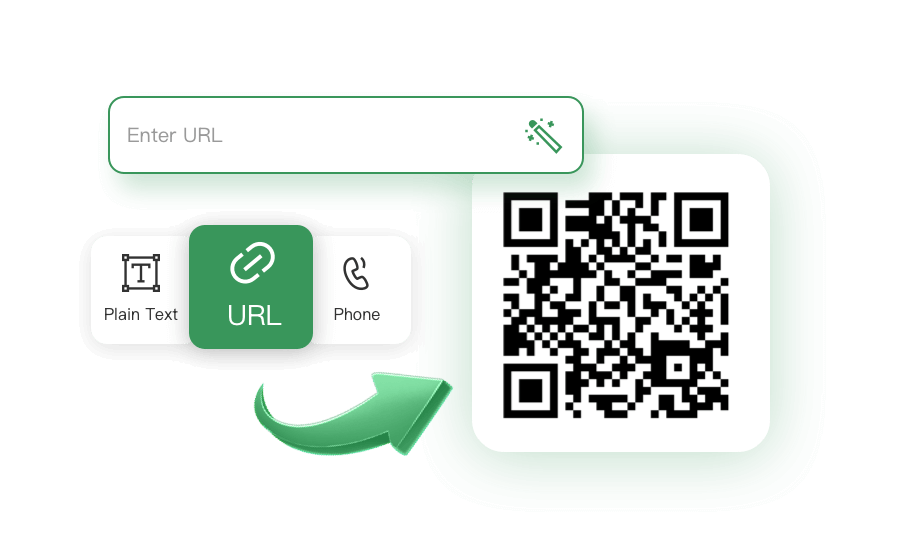
Customize Design
You want your QR code to look unique? Set a custom color and replace the standard shapes of your QR code. The corner elements and the body can be customized individually. Add a logo to your QR code. Select it from the gallery or upload your own logo image. You can also start with one of the templates from the template gallery.
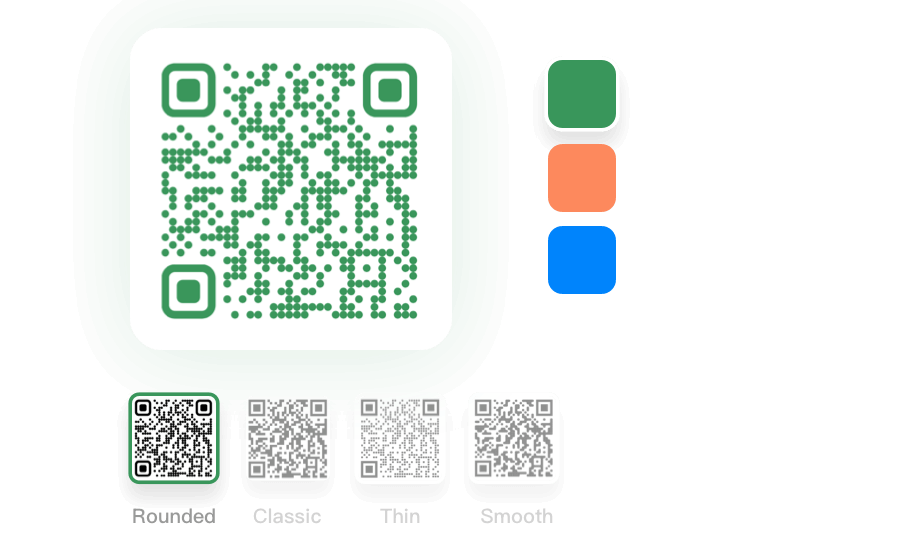
Generate QR Code
Set the pixel resolution of your QR code with the slider. Click the "Create QR Code"-button to see your qr code preview. Please make sure your QR code is working correctly by scanning the preview with your QR Code scanner. Use a high resolution setting if you want to get a png code with print quality.

Download Image
Now you can download the image files for your QR code as .png or .svg, .pdf, .eps vector graphic. If you want a vector format with the complete design please choose .svg. SVG is working in software like Adobe Illustrator or Inkscape. The logo and design settings currently only work for .png and .svg files.
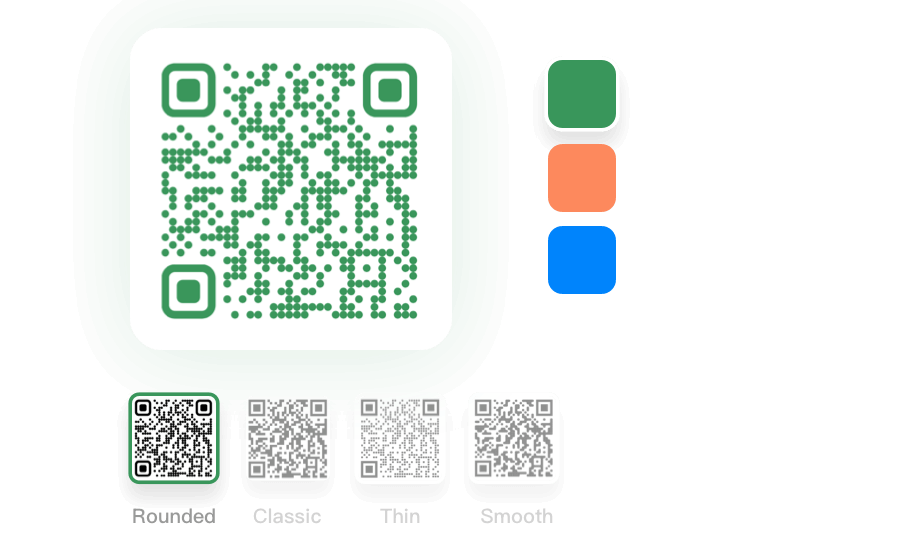
Start to Create your custom QR Code with Logo
QRCode Monkey is one of the most popular free online qr code generators with millions of already created QR codes. The high resolution of the QR codes and the powerful design options make it one of the best free QR code generators on the web that can be used for commercial and print purposes.


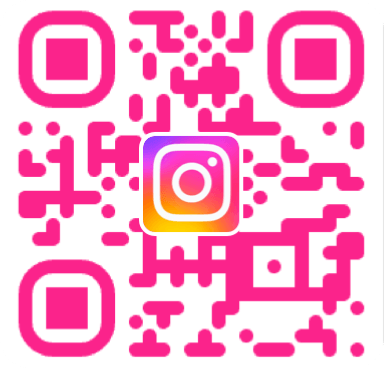

Endless lifetime with unlimited scans
QRCode Generator also has no limitations. All generated QR codes will work forever, do not expire and have no scanning limits like you see at other commercial QR code generators. The created QR codes are static so the only limitation is that you can't edit the QR code again.
QR Codes with Logo
Put a custom brand on your QR code. With QRCode Generator it is very simple and straightforward to add a logo to your QR Code. The QR codes are still readable. Every QR code can have an error correction up to 30%. This means 30% of the QR code (excluding the corner elements) can be removed and the QR code is still working. We can put a logo image on the QR code that covers up to 30%.
Custom Design and Colors
Make your QR code look really unique with our design and color options. You can customize the shape and form of the corner elements and the body of the QR code. You can also set your own colors for all QR code elements. Add a gradient color to the QR code body and make it really stand out. Attractive QR codes can increase the amount of scans.
Free for commercial usage
All generated QR Codes are 100% free and can be used for whatever you want. This includes all commercial purposes.
Start to Create your custom QR Code with Logo
what is a QR Code?
QR code stands for Quick Response Code and is barcode type that was invented by Denso Wave in 1994. Get more information at Wikipedia.
What is a QR Code generator?
A QR Code generator is a tool or software that allows you to create QR Codes. You insert the data to encode (such as a website URL or contact information), and the generator produces a QR Code that people can scan to access that data.
What are the benefits of using QR Codes?
QR Codes offer many benefits, including:
Quick and easy access to information
Increased engagement and interaction
Enhanced marketing and tracking capabilities
Space-saving as they can store a lot of data in a small area
It can be used in many ways across industries
How to read/scan a QR Code?
To read or scan a QR Code, open your mobile device's camera or a QR Code scanner app and point it at the code. The camera will recognize the QR Code and display the associated information or link.